Time synchronization for OS X via TimeServer
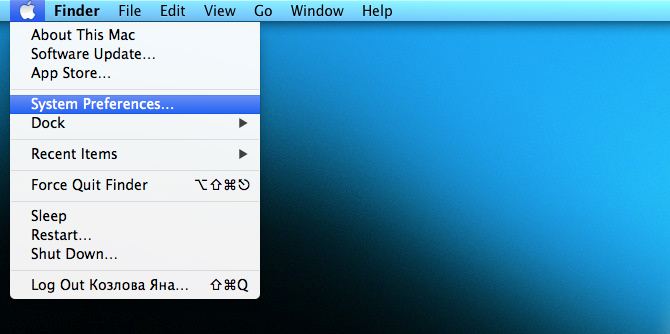
Step 1
In the menu, click the icon and select "System Settings".
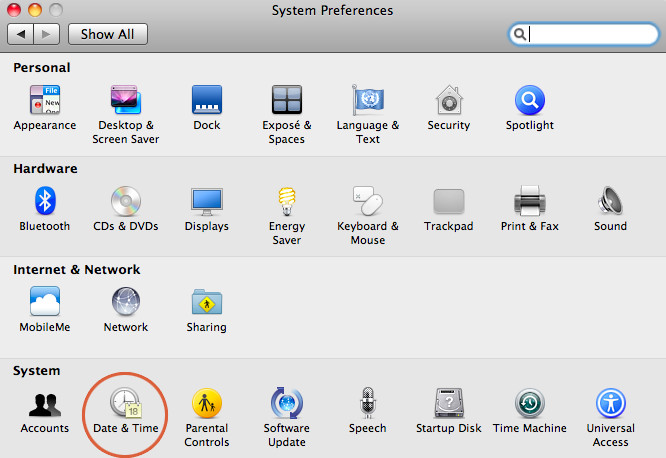
Step 2
In "System Settings", click on the "Date and Time" icon.
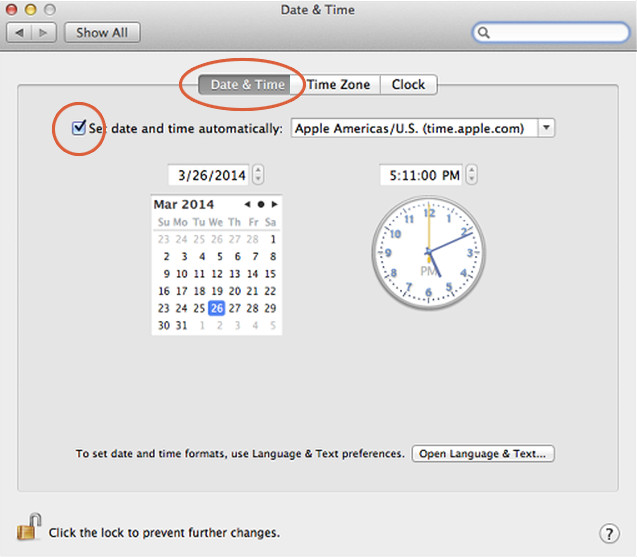
Step 3
Go to the "Date and time" tab. Make sure that changes are allowed (lock sign is open). BR. Check the "Receive the date and time from the server" box and enter the address timeserver.ru (without "www" and other elements).