Time synchronization for Windows 7 via TimeServer

Step 1
Click "Start" at the left side of the screen and select "Control Panel".
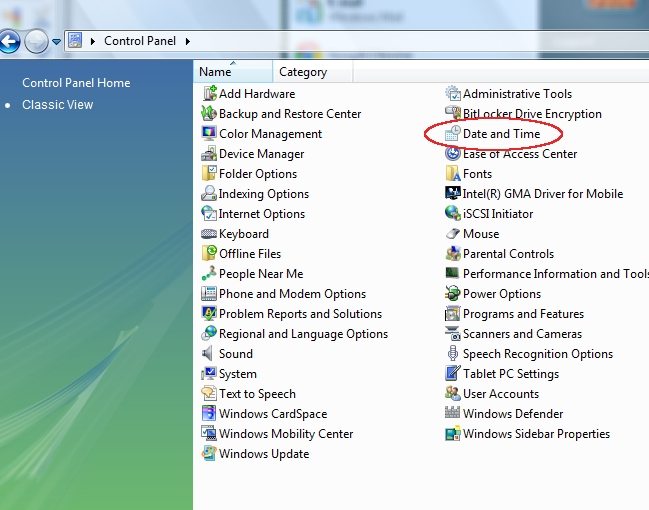
Step 2
In "Control Panel", click on the "Date and Time" icon.
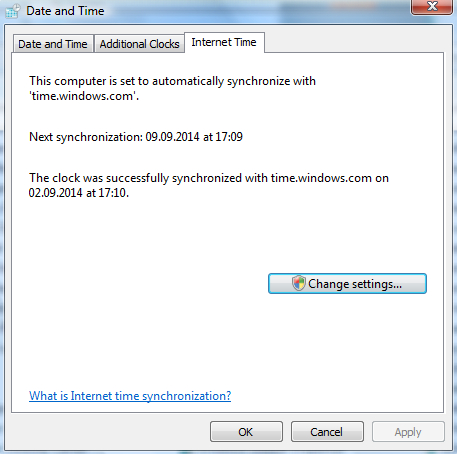
Step 3
In the window that appears, select the "Time on the Internet" tab and click "Change settings".
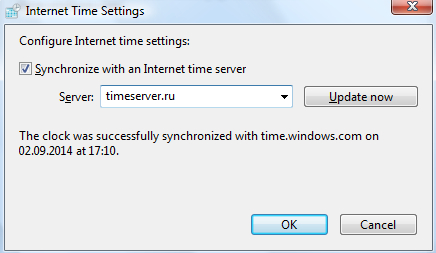
Step 4
Then check the "Synchronize with the time server on the Internet" box and enter the address into the field: timeserver.ru (without "www" and other elements).